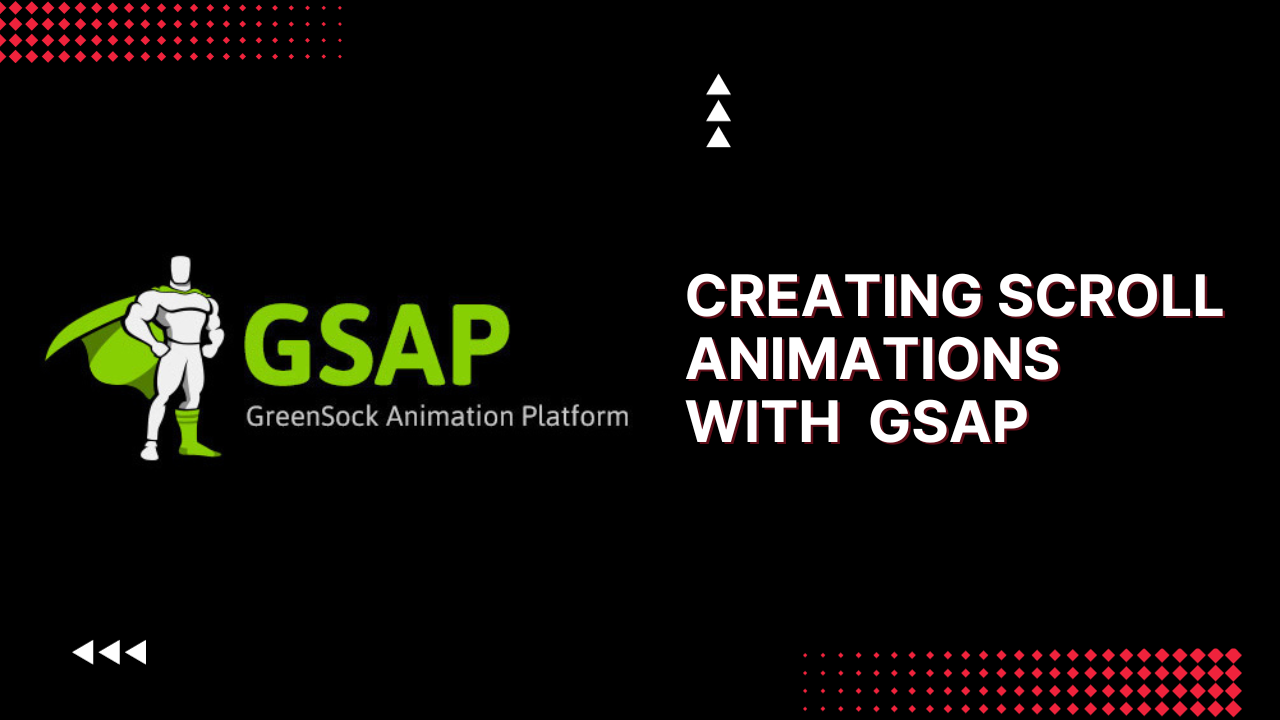Creating Scroll Animations with Nextjs and GSAP
Hello, fellow developers! 👋 In this video tutorial, I'll guide you through the exciting process of creating a captivating scroll-based animation for a text element in a Next.js app using GSAP (GreenSock Animation Platform) and ScrollTrigger.
Prerequisites
Before you get started, make sure you have the following tools installed on your machine:
Node.js
npm
A code editor (I'll be using Visual Studio Code in this tutorial)
Watch the Tutorial Video
What You'll Learn
Setting up a Next.js app with ease using the CLI tool.
create-next-appUtilizing GSAP and ScrollTrigger to create high-performance and visually stunning scroll-based animations.
Implementing animation logic based on the scroll position of the page.
Fine-tuning and customizing animations for a personalized touch.
Quick Start
Clone the GitHub Repository: If you're eager to dive into the code, clone the GitHub repository for this Next.js app:
git clone https://github.com/CodeWithMilap/next-gsap-scroll.git cd next-gsap-scroll
Explore and Experiment: Once you've cloned the repository, feel free to explore the code and experiment with the animations. Make it your own! Here are a few quick steps to get started:
cd next-gsap-scroll npm install npm run dev
Open your browser and visit http://localhost:3000 to see the app in action.
Share Your Creations:Found a cool variation or improvement? I'd love to see your creations! Share them in the comments or consider contributing to the project on GitHub.
GitHub Repository
Clone the repository, play with the code, and let your creativity flow! If you haven't watched the tutorial yet, check it out here for a step-by-step guide.
Happy coding! 🚀