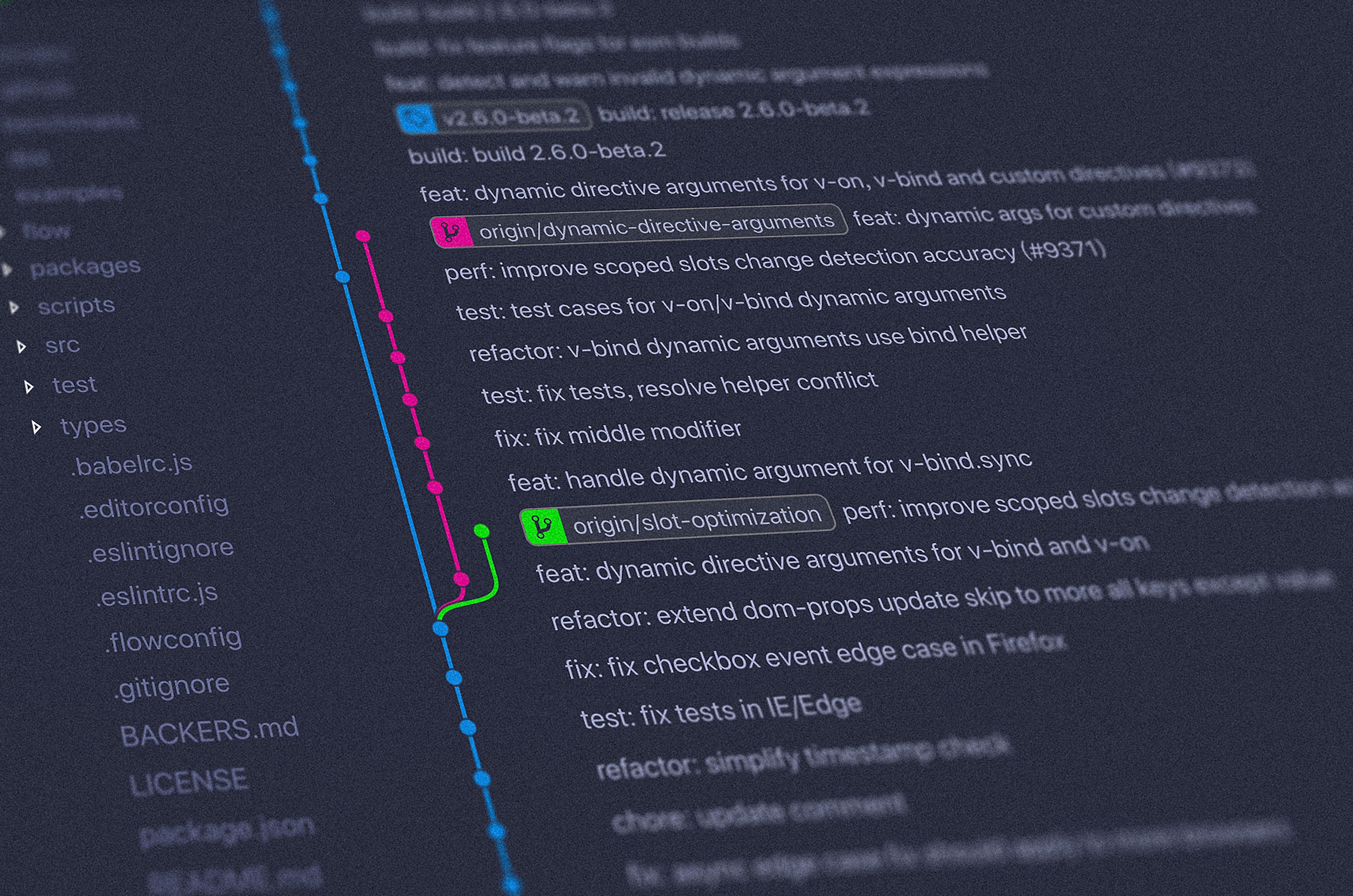Writing Effective Git Commit Messages A Comprehensive Guide
Introduction
In the realm of version control and collaborative software development, Git has become a cornerstone tool for tracking changes and collaborating effectively. However, it's not just about pushing code; writing clear and informative commit messages is equally crucial. In this comprehensive guide, we'll explore different types of Git commit messages and provide detailed examples for each to help you master the art of concise and informative commits.
The Power of a Good Commit Message
A well-crafted commit message not only serves as a documentation tool for your project's history but also aids in collaboration and debugging. It provides answers to essential questions such as "What was changed?" and "Why was it changed?" Here's a breakdown of different types of commit messages:
1. Feature Addition (feat):
This type of commit message is used when you introduce a new feature to your project.
Example:
feat: Add user profile editing feature - Implemented the ability for users to edit their profiles. - Added a profile editing form to collect user details. - Enhanced user data validation for profile updates.
2. Bug Fix (fix):
When you identify and fix an issue or a bug in the code, use this type of commit message.
Example:
fix: Resolve issue with login authentication - Resolved an authentication error that prevented users from logging in. - Updated error handling for failed login attempts. - Closes #1234 (reference to an issue or ticket if applicable).
3. Code Refactor (refactor):
If you make changes to improve the structure, efficiency, or readability of your code, it's a refactor commit.
Example:
refactor: Optimize data retrieval method - Improved the performance of data fetching by optimizing queries. - Renamed functions for clarity without altering functionality.
4. Documentation Update (docs):
When you update project documentation, such as README files or inline comments, use this type of commit message.
Example:
docs: Update README with installation instructions - Provided detailed steps for setting up the project. - Included troubleshooting tips for common issues. - Clarified dependencies and prerequisites for newcomers.
5. Style and Formatting (style):
For commits focused on code style, formatting, or whitespace changes, use this type of message.
Example:
style: Format code according to style guide - Fixed code indentation and whitespace issues throughout the project. - Ensured consistent coding style with project guidelines.
6. Dependency Management (chore):
Use this type of commit message when updating or managing external dependencies.
Example:
chore: Update jQuery to version 3.6.0 - Checked compatibility with the latest jQuery release. - Updated related documentation.
7. Test Cases (test):
When you add, modify, or enhance test cases, use this type of commit message.
Example:
test: Add unit tests for login component - Created unit tests for login form validation. - Increased test coverage to 95% for the login component. - Improved code reliability and robustness.
8. Merge or Rebase (merge):
If you are integrating code from one branch into another, use this type of message.
Example:
merge: Integrate feature/login-feature into main - Integrated the 'feature/login-feature' branch into the main codebase. - Resolved merge conflicts and ensured a stable codebase.
9. Temporary or WIP (Work in Progress):
When your commit represents ongoing work or a temporary state, label it as a WIP.
Example:
wip: Implementing user profile view - A placeholder commit to indicate ongoing work on the user profile feature. - Prevents the work from being lost in case of interruptions. - Not suitable for the final codebase; meant for development tracking.
10. Revert (revert):
Use this type of commit message when you need to undo or revert a previous commit.
Example:
revert: Revert "Fix issue with login authentication" - Reverted the previous commit due to issues it caused. - Explained the reason for the reversion. - Reference the commit or issue that was problematic.
11. Chore or Maintenance (chore):
For commits related to project maintenance, such as updating build tools or addressing technical debt, use this message type.
Example:
chore: Update build tools - Updated build tools (e.g., Webpack, Gulp, etc.) to the latest versions. - Addressed security vulnerabilities in build dependencies.
Conclusion
Writing effective Git commit messages is a practice that can significantly enhance collaboration, code maintainability, and project transparency. By understanding and utilizing these different types of commit messages, you can create a clear and organized Git history, making it easier for you and your team to understand and manage code changes effectively. Start writing meaningful commit messages today and empower your Git workflow!